Info
Home > Info > REX Series
[ REX Series ] Install Product ✦ How to use the Emergency Rescue button on REX system.

《 REX Series 》How to use the Emergency Rescue button on REX system.
Please follow the step:
(The video will demonstrate the real dynamic movement of the air spring.)
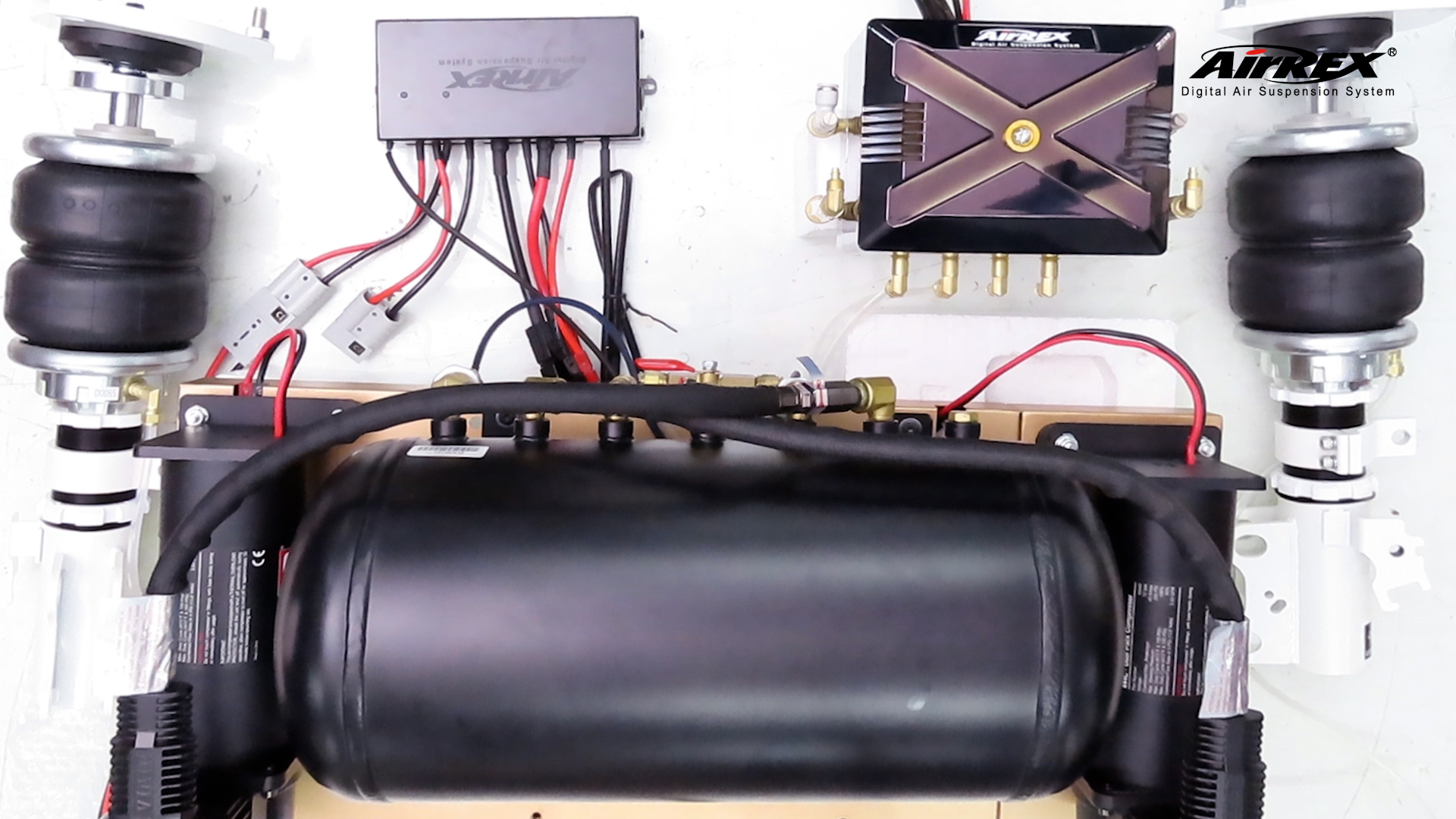 Step 1: Please insert the air hose into the drain valve port.
Step 1: Please insert the air hose into the drain valve port.
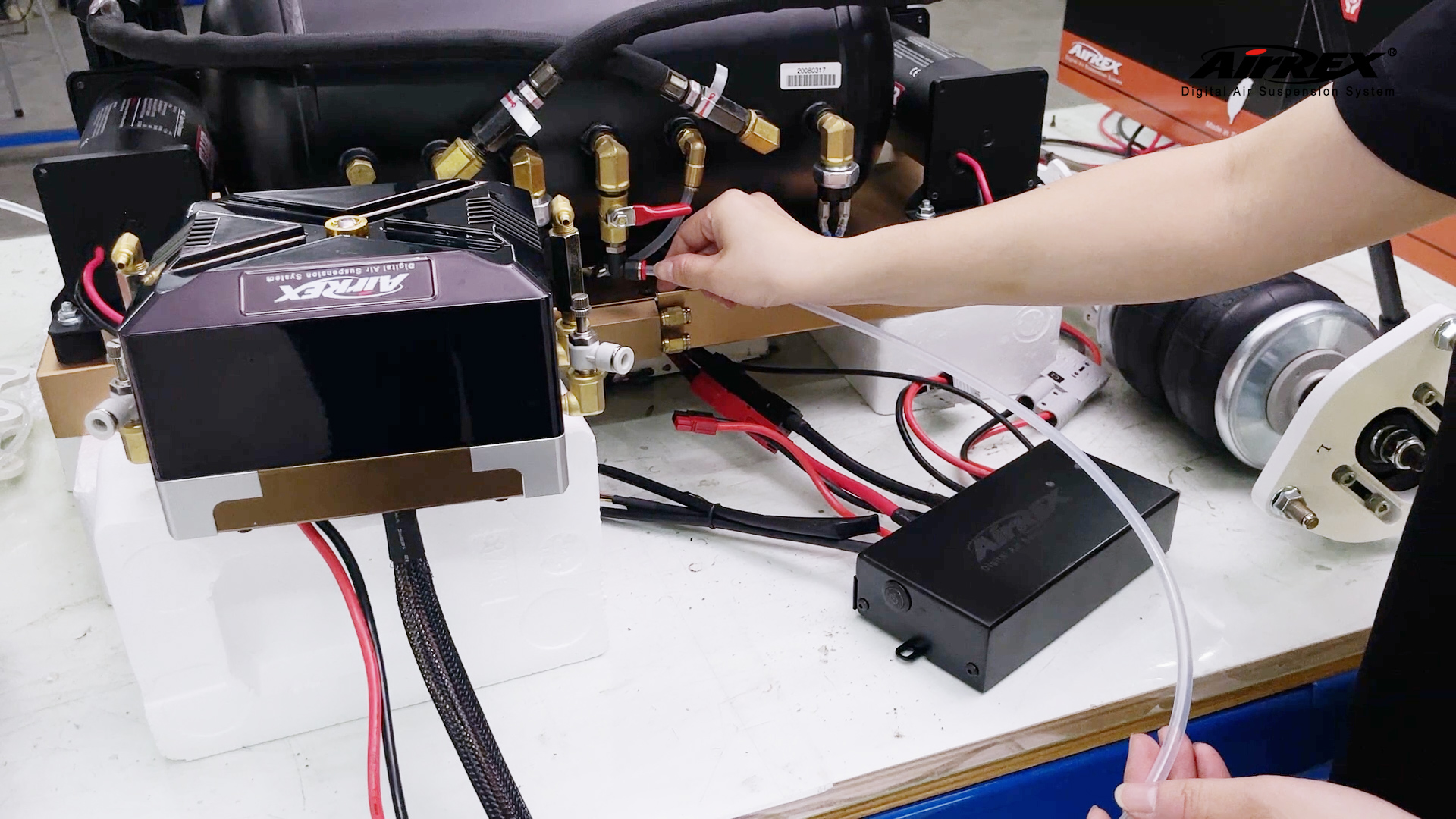 Step2: Turn the valve switch on and drain out water from air tank.
Step2: Turn the valve switch on and drain out water from air tank.
★ To prevent causing any disfunction due to water residue in manifold valve and air spring. Please make sure to drain all water out before move to next step. ★
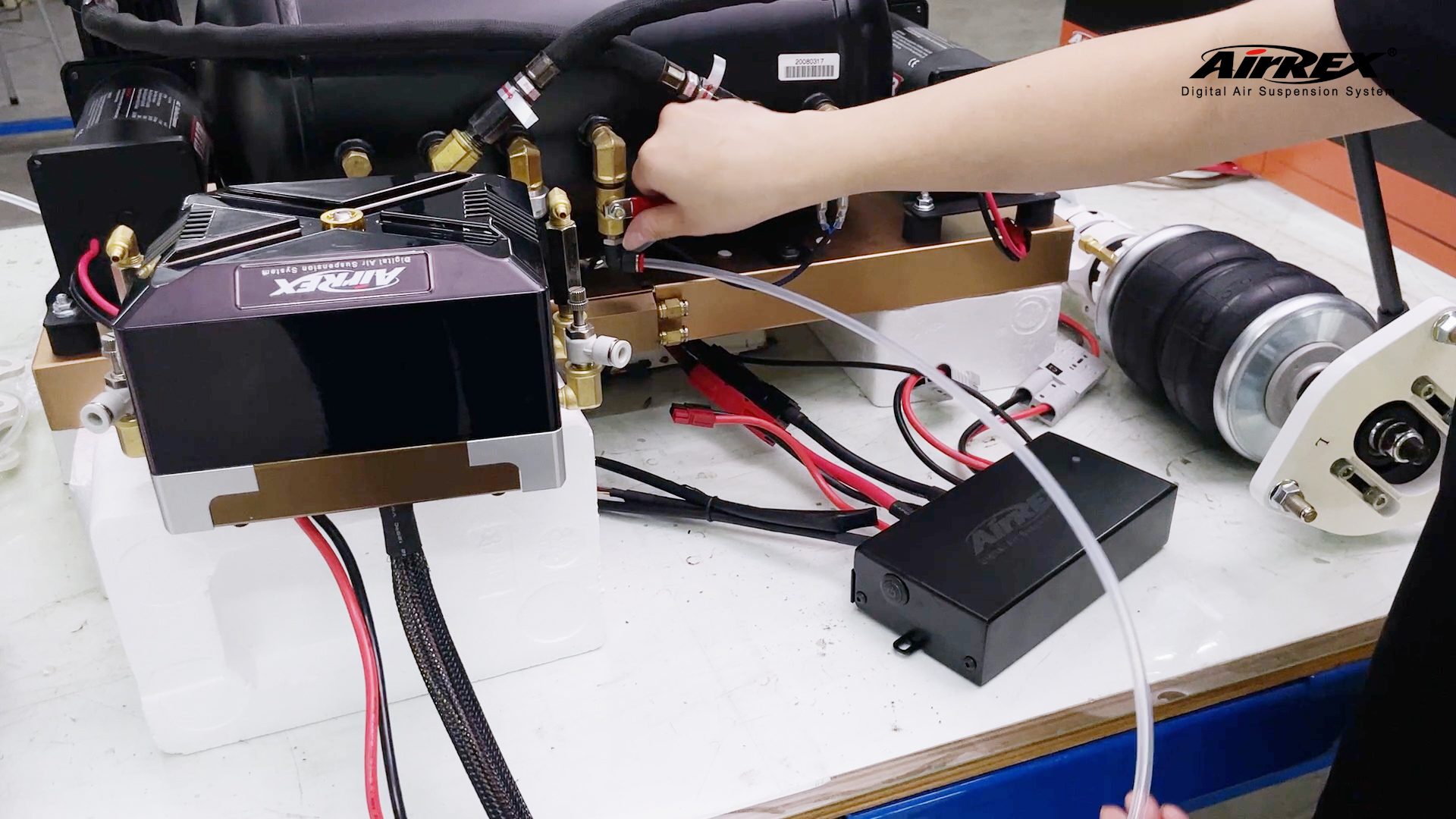
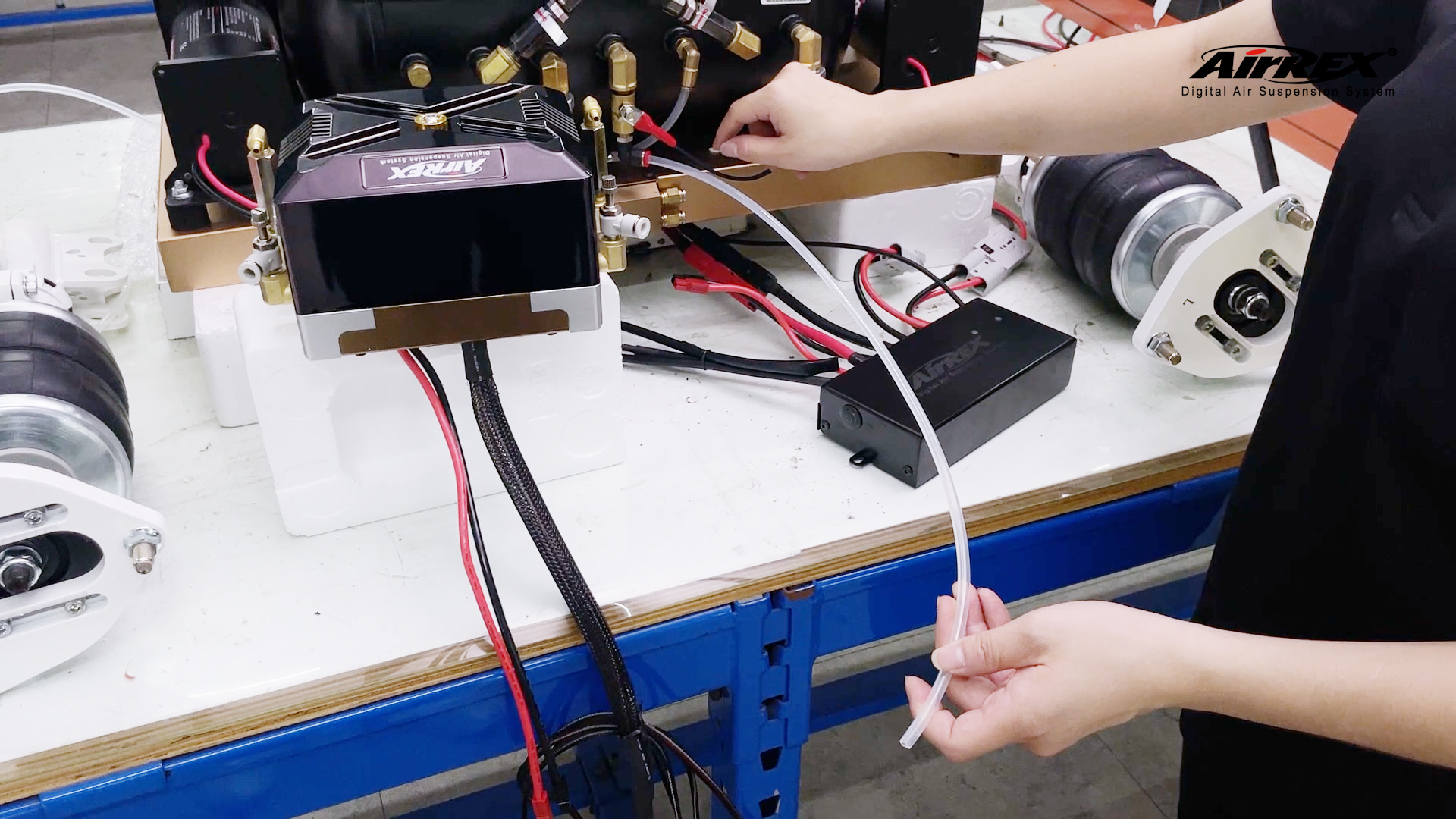 Step 3: Complete water draining process for the air tank and switch off the valve properly.
Step 3: Complete water draining process for the air tank and switch off the valve properly.
 Step 4: Press the emergency rescue button on the side of the power distribution box (the compressor will start working) ; Please press again to turn off the emergency rescue switch after five minutes.
Step 4: Press the emergency rescue button on the side of the power distribution box (the compressor will start working) ; Please press again to turn off the emergency rescue switch after five minutes.
★ Please make sure to turn off the operation system before press the emergency rescue button ★
The compressor is controlled by the pressure switch; The pressure of air tank will be stay around 12.5~15.2 kg/cm2 (180-230psi)
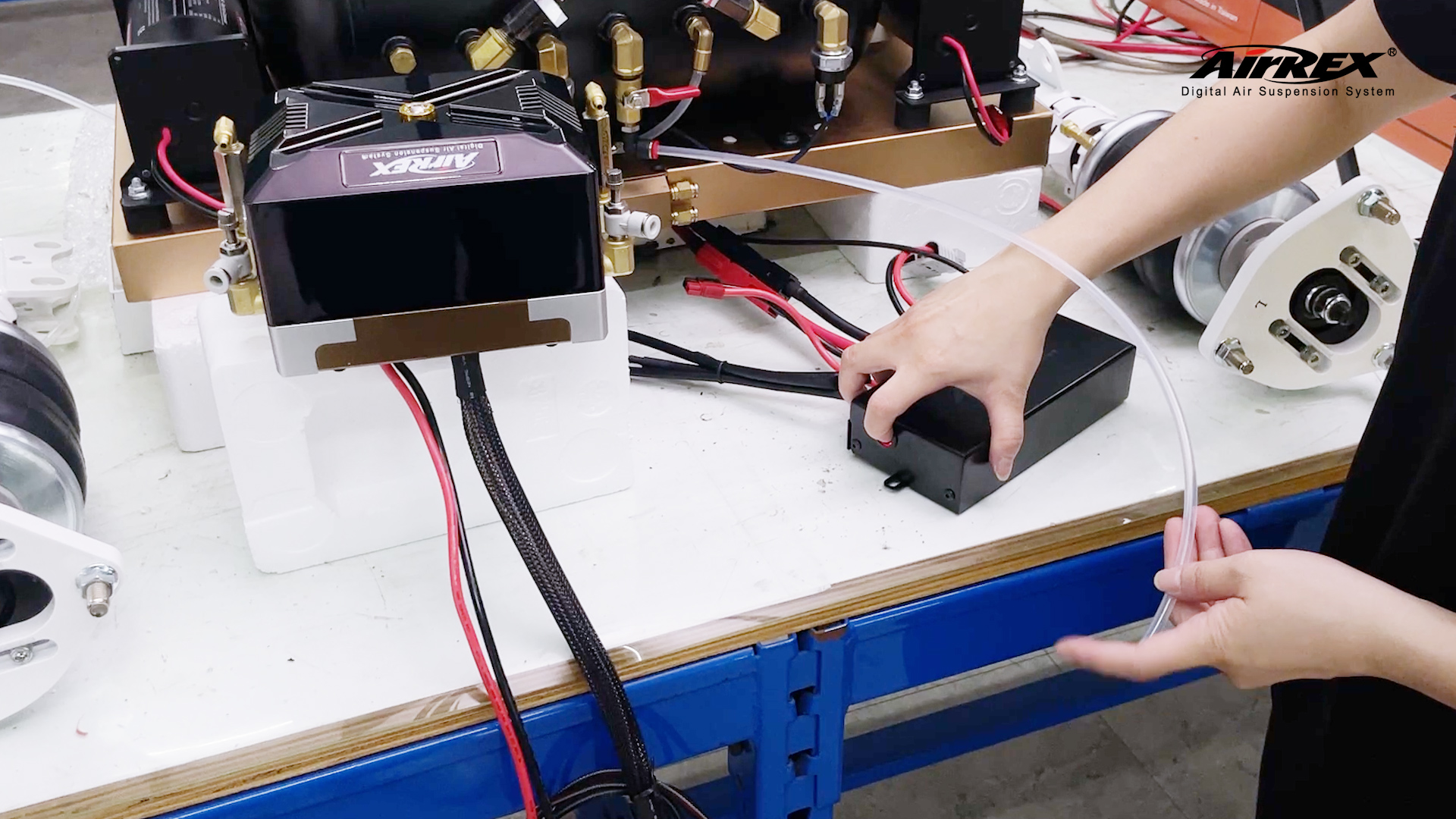
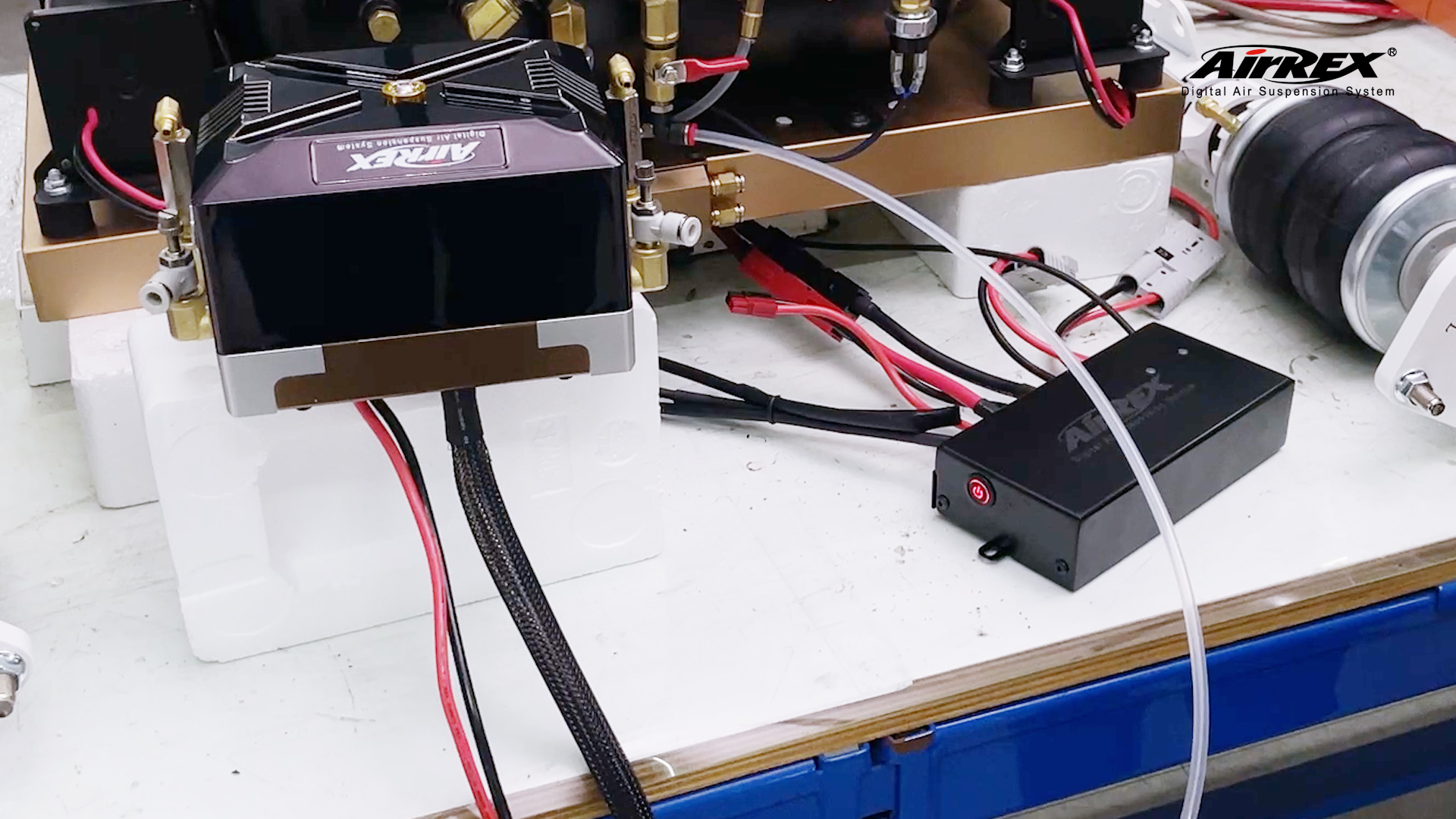
 Step 5: Use another side of air hose and head into the left side of manifold flow rate valve.
Step 5: Use another side of air hose and head into the left side of manifold flow rate valve.
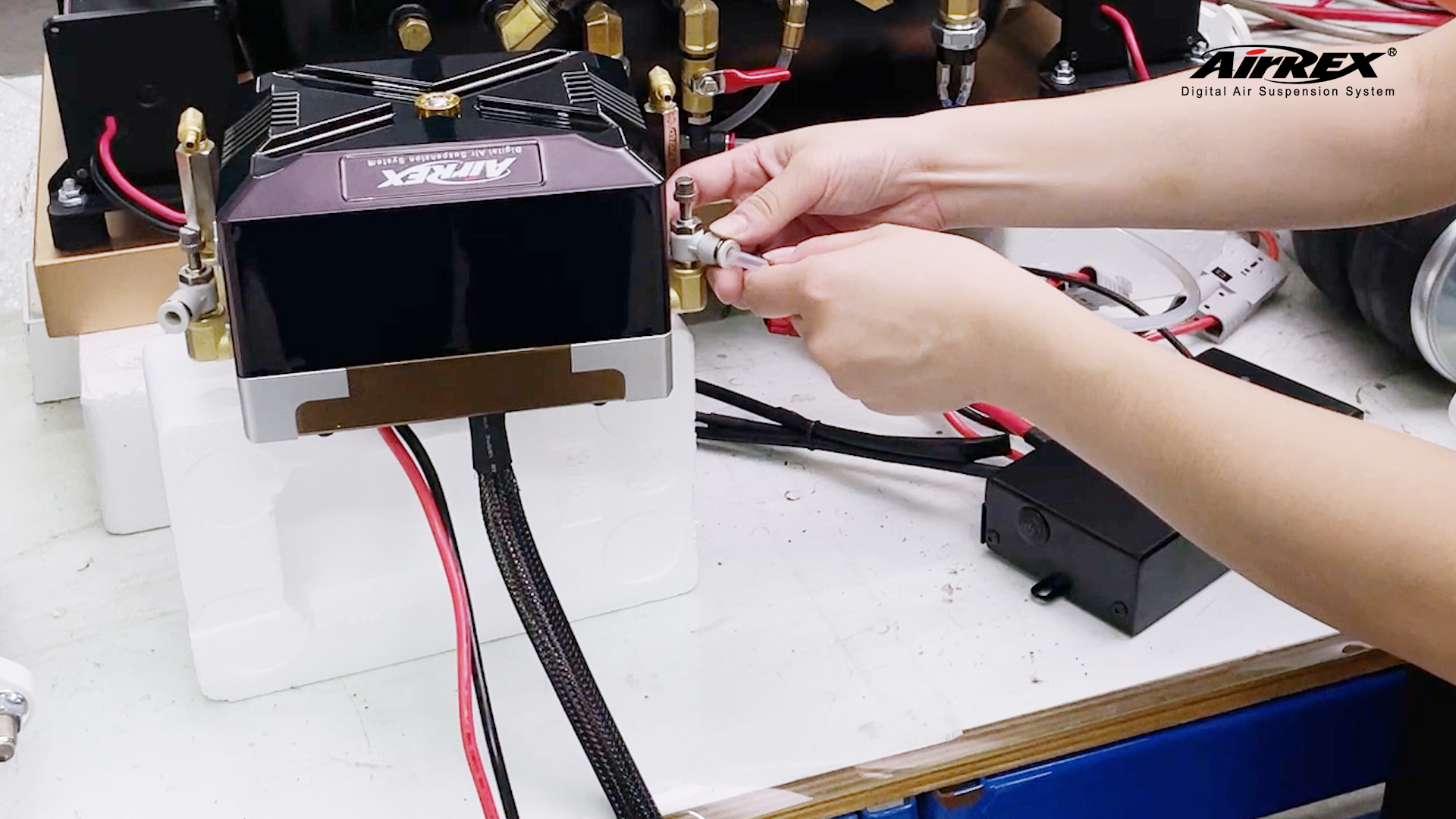 𝐀:Flow rate valve – Control both front side of air spring
𝐀:Flow rate valve – Control both front side of air spring
𝐁:Flow rate valve – Control both rear side of air spring
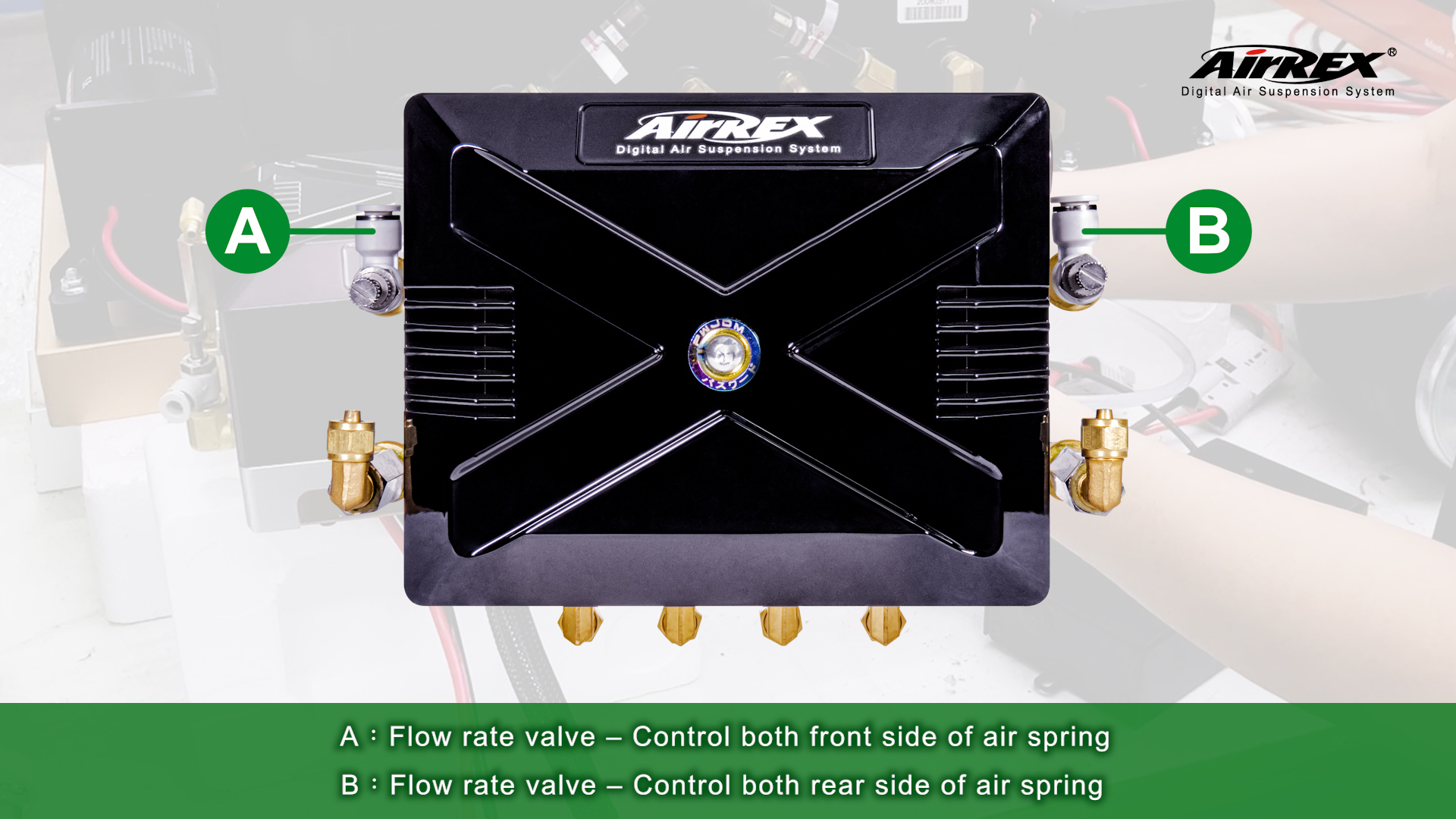 Step 6: Turn the drain valve switch on to inflate air from air tank to air strut.
Step 6: Turn the drain valve switch on to inflate air from air tank to air strut.
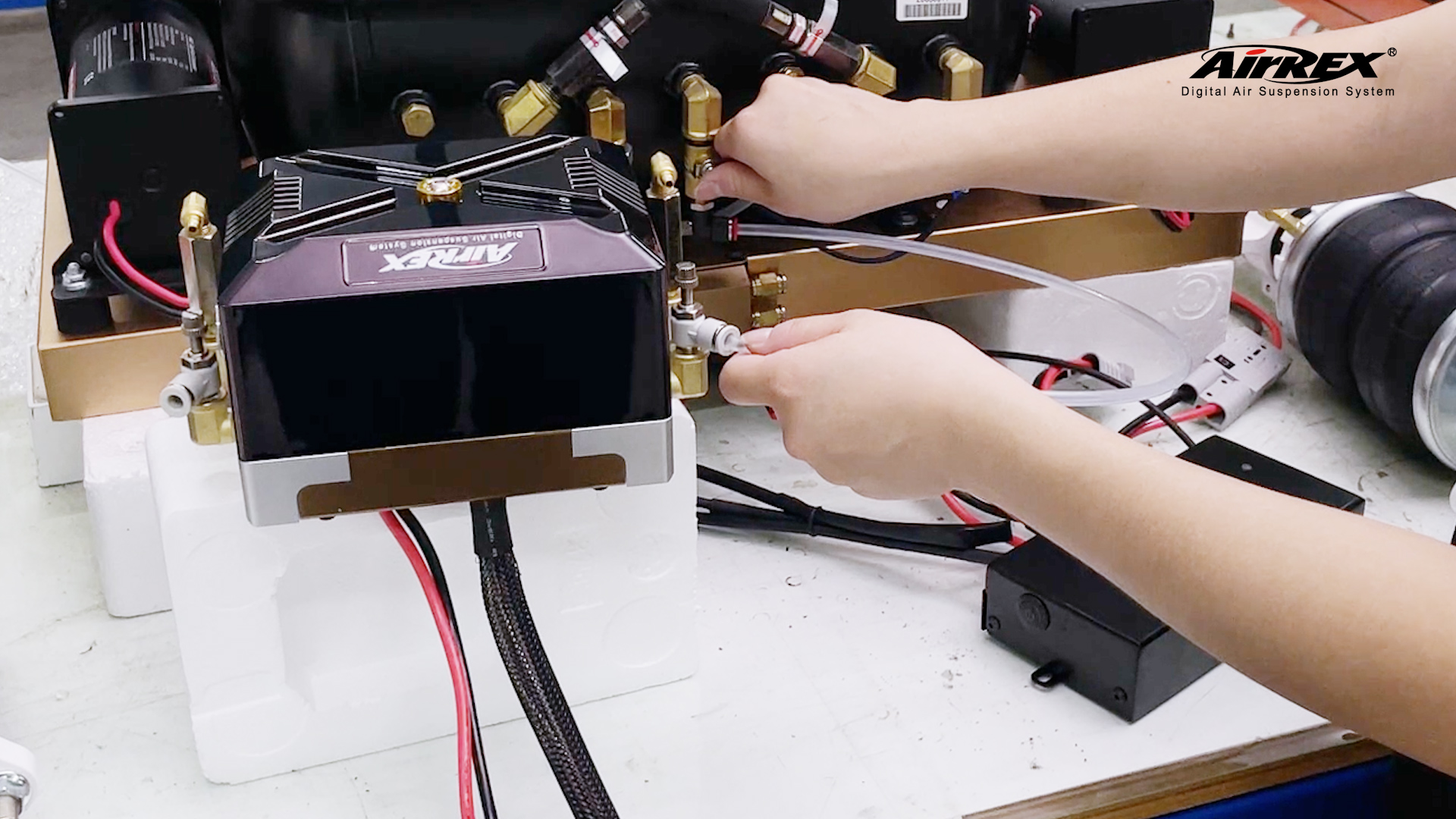
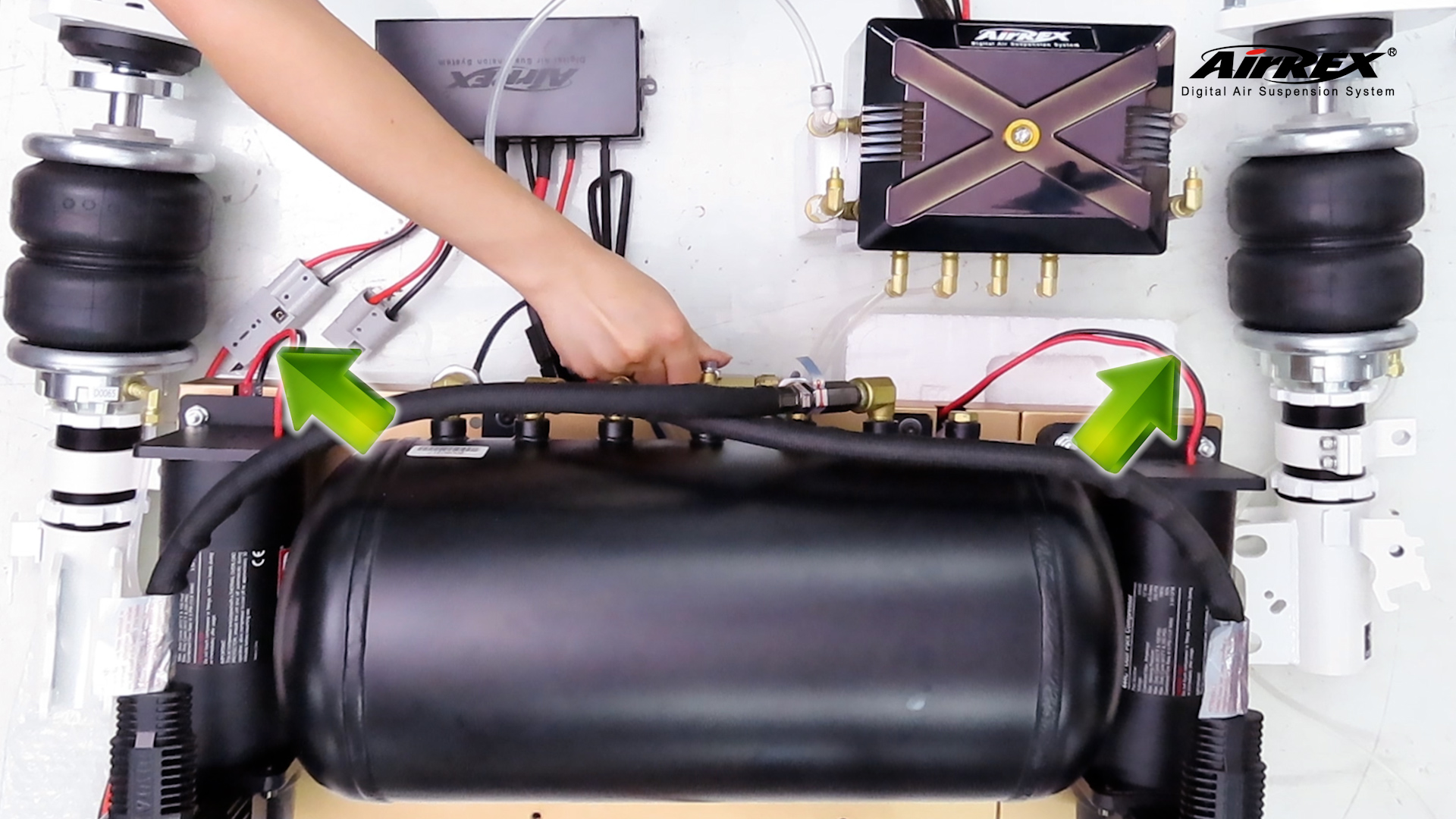
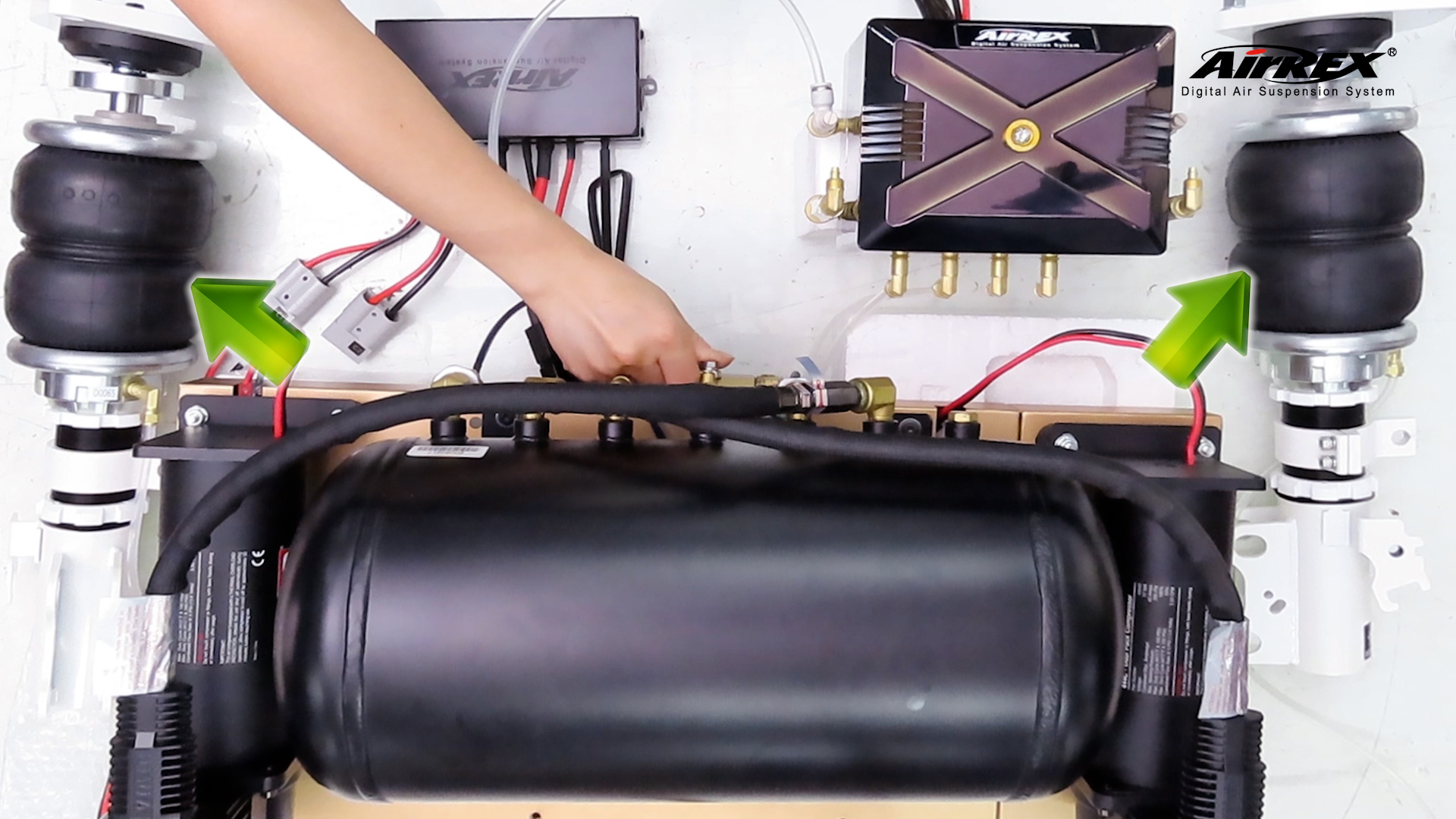 Rescue accomplished!
Rescue accomplished!