Info
Home > Info > REX Series
[ REX Series ] Install Product ✦ Bulk SET ✦ Pressure Type

𝐑𝐄𝐗 𝐒𝐞𝐫𝐢𝐞𝐬✦Bulk SET✦Pressure Type✦System Diagram
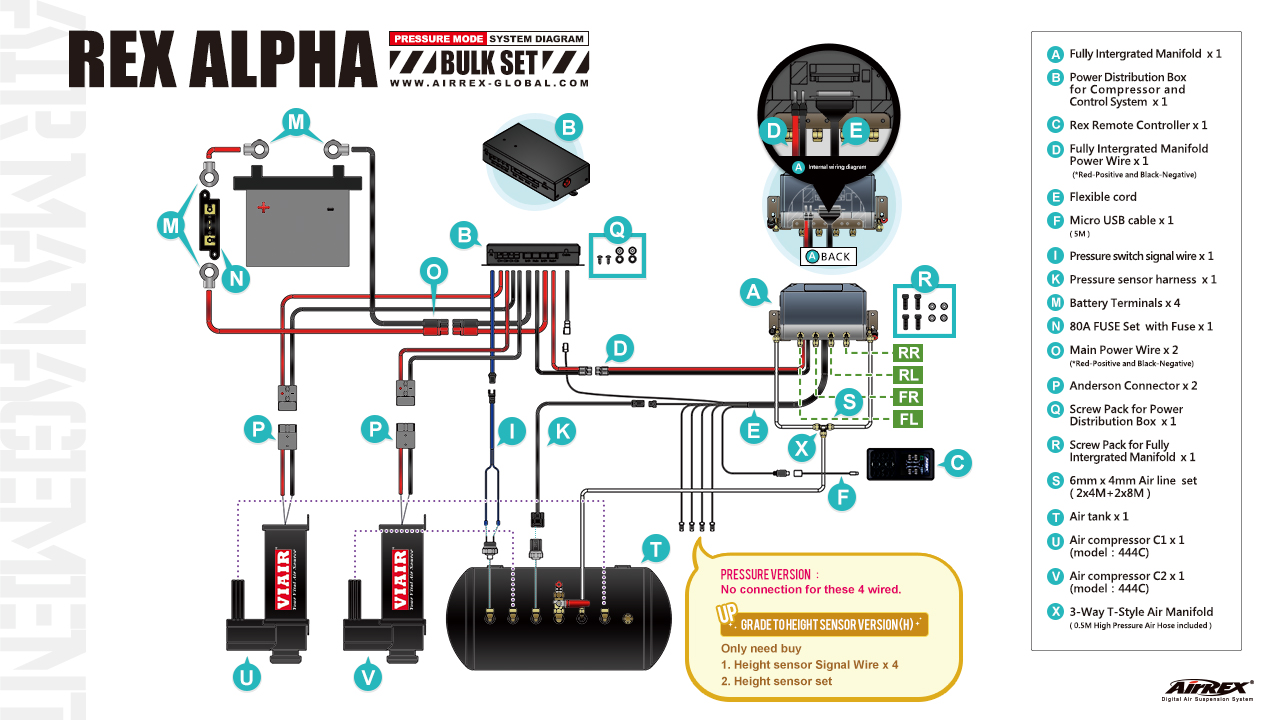
STEP 1. Follow the Fully integrated Manifold - Flexible cord and connect the wired. All wires have corresponding connector.

(1-1)【A. Fully Intergrated Manifold】+【E. Flexible cord】connect to 【B. Power Distribution Box for Compressor and Control System】
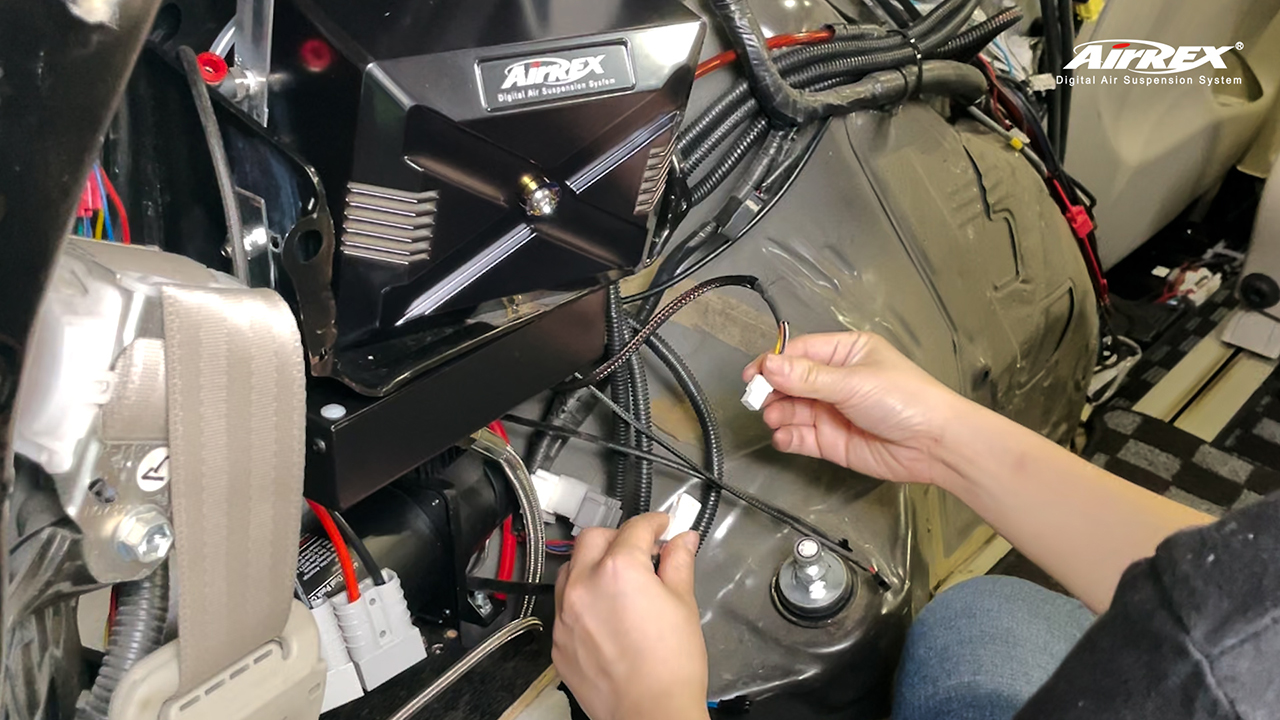
(1-2)【A. Fully Intergrated Manifold】+【E. Flexible cord】through【K. Pressure sensor harness】to connect【T. Air tank】
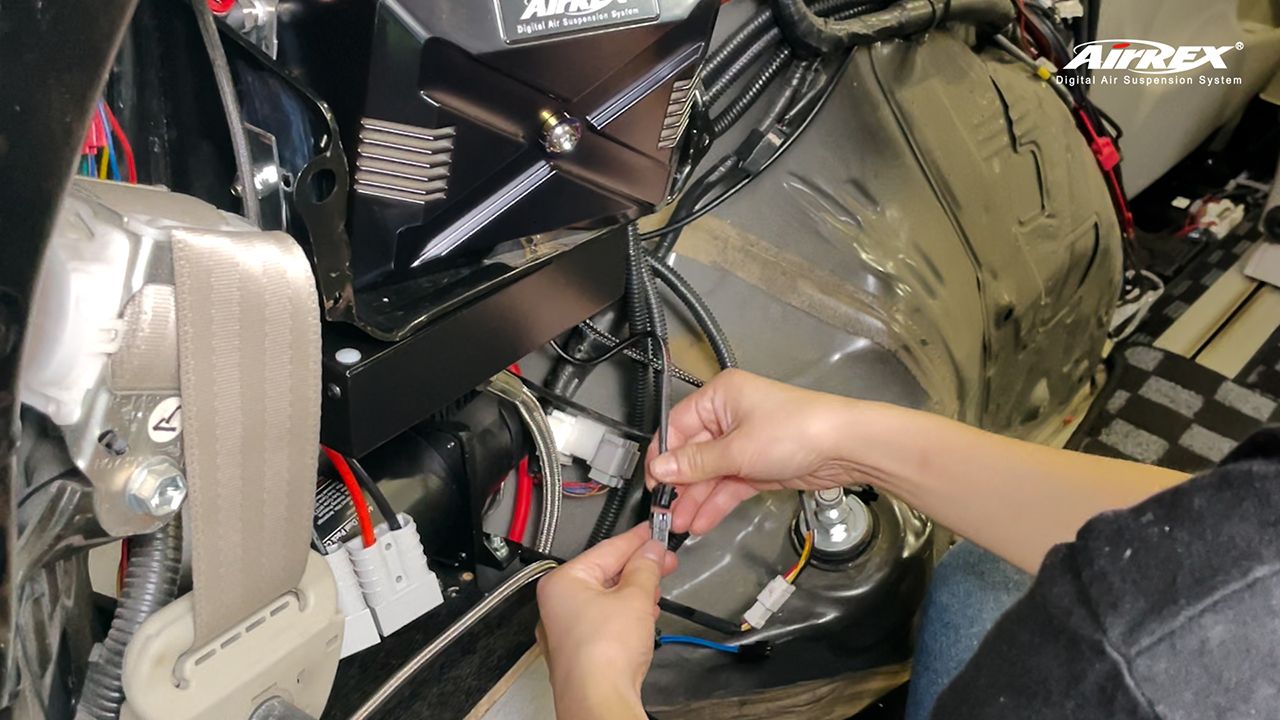
(1-3)【B. Power Distribution Box for Compressor and Control System】through 【I. Pressure switch signal wire】to connect 【T. Air tank】
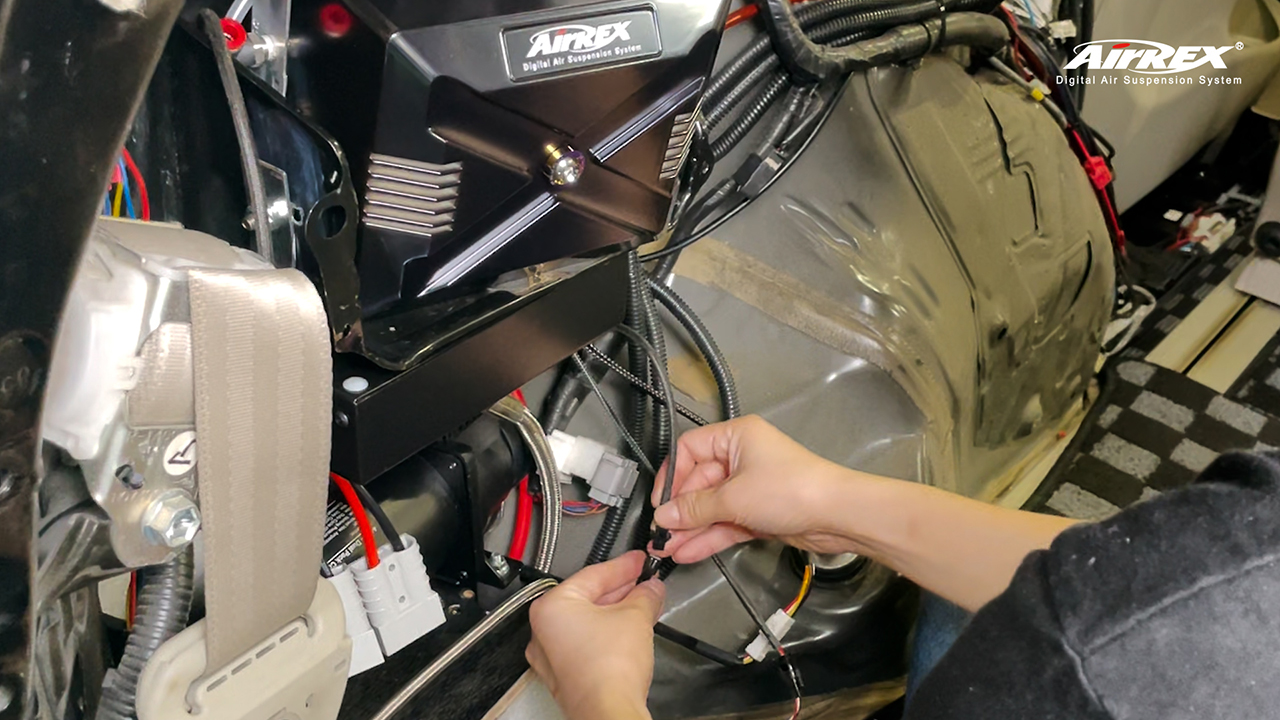
(1-4)【B. Power Distribution Box for Compressor and Control System】through 【P. Anderson Connector】to connect 【U. Air compressor C1 (model:444C)】

(1-5)【B. Power Distribution Box for Compressor and Control System】through 【P. Anderson Connector】to connect 【V. Air compressor C2 (model:444C)】

STEP 2. Press the Main Power button on the Fully integrated manifold.
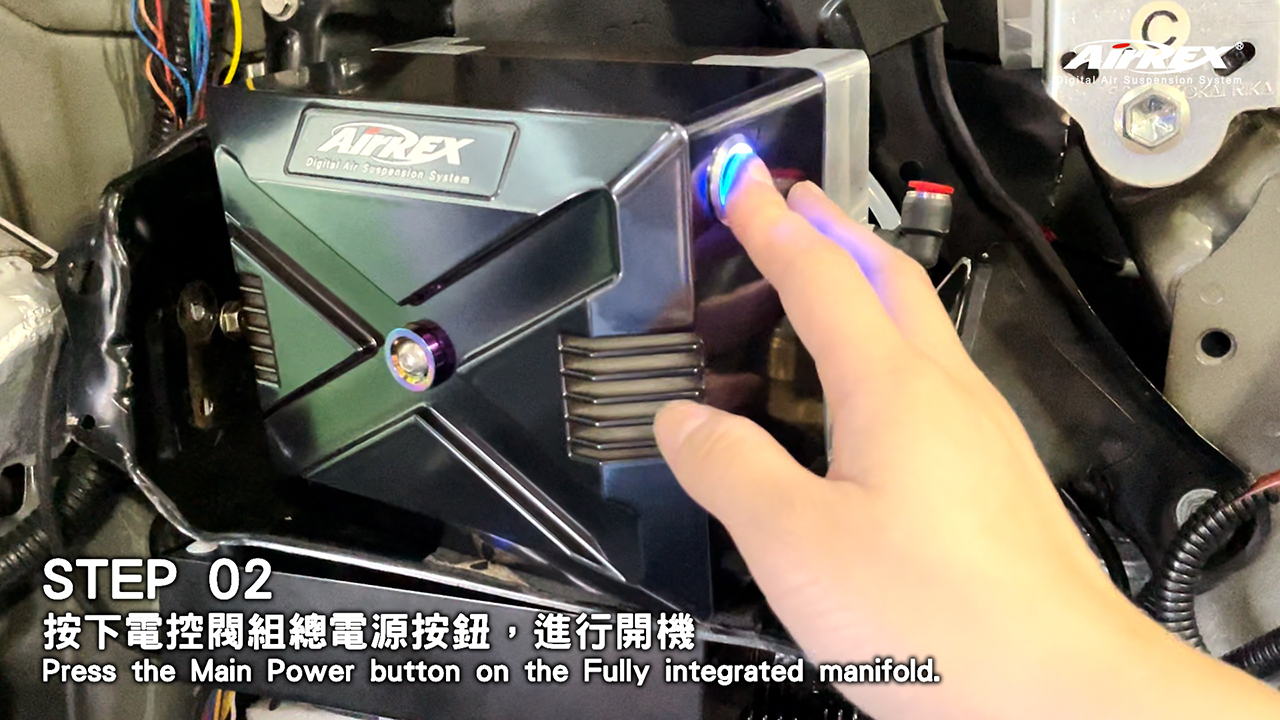
STEP 3. Power on the REX remote and connected with control system.