FAQ
Home > FAQ > 《AirREX》Air Management ‧ REX Series > REX ‧ Remote Control
REX ‧ Remote Control
2. When the battery voltage is too low, there will be a flashing red light to indicate.
3. When charging, the indicator light will be yellow-green .
2. If the controller is not connected to the motherboard ( the air tank shows red ) , you cannot enter the menu.
2. Red indicates that adjustment is in progress.
3. Yellow indicates the default value in memory mode.
2. Repeatedly pressing the memory mode button will allow you to "return to the current pressure data screen ( Main screen )
2. Check if the "vehicle travel setting" has been completed.